Using My Own Custom Domain
Important: Due to privacy concerns, we can't help you set up your custom domain on your DNS provider's end.
Requirements
- You must already own a domain. If you don't already own a domain, we recommend Namecheap.
- You must be able to manage the DNS records for your domain.
Create a CNAME: Ex. store.yourdomain.com

- Create a subdomain for "store" (or whatever you want to use).
- Point the subdomain's CNAME to "domains.limitedrun.com".
Optional Root Domain Redirect. yourdomain.com
If you're using Limited Run to host your entire site, for instance your CNAME is WWW.YourDomain.com, then you should also set up a root domain redirect. This means that you can link your customers to YourDomain.com and we will redirect them to WWW.YourDomain.com. To do this, you must first set the CNAME up using the "Create a CNAME" instructions. Then create an A Record in your DNS settings.
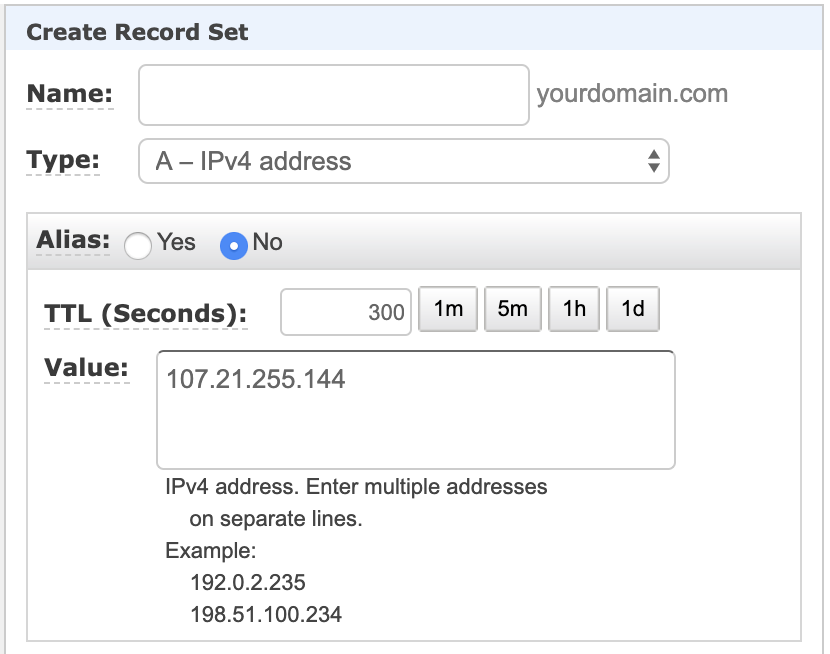
Note that in an A Record you're pointing your domain to our IP Address 107.21.255.144, but in the CNAME you're pointing at domains.limitedrun.com. This is an important distinction.
After Your DNS is Configured
- You may have to wait a bit. It could take up to 72 hours before your DNS changes start working.
- You'll know your DNS is setup and working correctly because when you go to your custom domain, it will show a Limited Run page that says "Your domain is correctly pointing at Limited Run".
- After your DNS is working, go to your store's admin area (http://yourstore.limitedrun.com/admin) and then click the down arrow at the top right, then click "Settings".
- Check the "use a custom domain" box and enter your custom domain you used when creating the CNAME in your DNS settings. YOU MUST ENTER THE CNAME.
- Click the "Test Domain" button, if it's working, you'll see a green check mark appear.
- Click "Save".
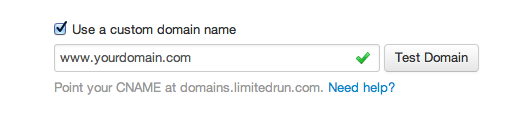
Existing URLs & Your Admin Area
Please note that your existing, http://yourstore.limitedrun.com URLs will continue working. Additionally, you will continue accessing your store's admin area at http://yourstore.limitedrun.com/admin, not http://www.yourdomain.com/admin.